Mit dem Laden des Videos akzeptieren Sie die Datenschutzerklärung von YouTube.
Mehr erfahren
"Docunout. covers all the requirements that arise in my everyday business - always and everywhere."

"Docunout. not only manages accounting documents, bank documents or incoming invoices, but ALL documents, no matter for what purpose."

"Docunout. combines paper documents with its own scanner app and digital data in a homogeneous and uncomplicated browser solution. Exactly our need."

"As an inbox-solution, Docunout. has all the relevant tools for file processing, optimization and distribution of incoming mail right through to DATEV accounting already on board. Ideally suited for our 5 branches."

"Docunout. closes the gap between a Dropbox and highly complex DMS systems. This allows me to make data exchange convenient for many of my clients and with a lot of added value at the client's end."

No more paperwork
everything digital, everything simple.
WHY THIS LANDING PAGE FOR docunout?
Docuout is in Germany originally called ‚Belegebox‘ and means: All receipts in one box…. Unfortunately, hardly anyone in other countries can pronounce the German word ‚Belegebox‘ or even know what it means. So we call it ‚Docunout‘. Currently, we are looking for partners in different countries who want to take over the localization and the complete distribution as an OEM partner. More details will be given in a conversation.
Docunout is a simple, affordable and universal document management in the cloud. All tools for everyday business incl. release processes are on board.
Ideal for companies with up to 50 employees, home offices, branch offices and post offices.
Often used as a simple pre-system for invoice or delivery note verification before accounting.
NO INSTALLATION EFFORT, EVERYTHING ONLINE AND FROM 9,90€/MONTH.
„Your digitization only makes sense with a solution for all business transactions.
In other words, collect all document types from all sources in one central place and then distribute them as needed.“
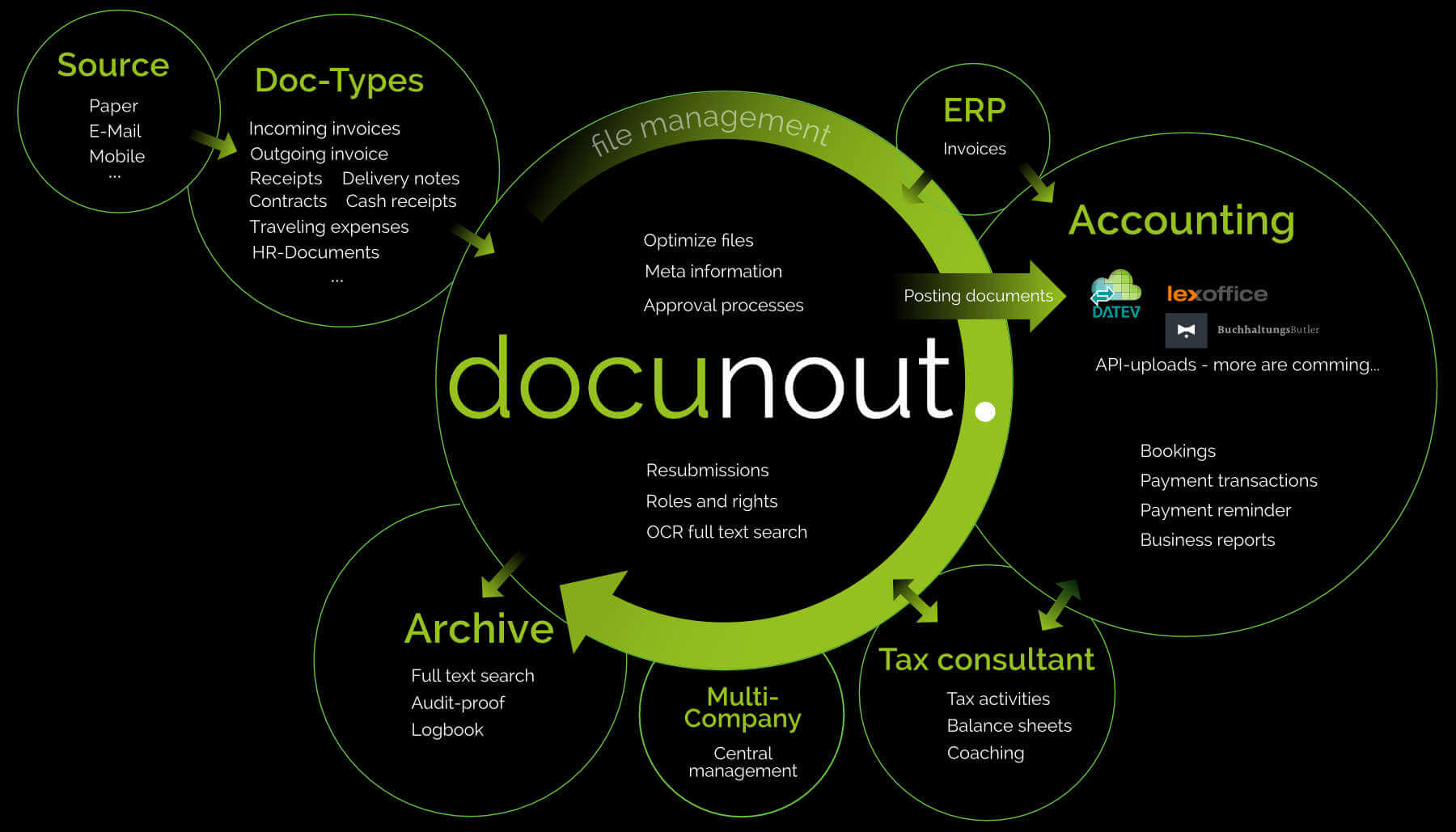
You can easily integrate your existing scanners via Scan2Mail.
For more convenient use with additional functions, we recommend our integrated scanners or Canon copiers.
Left:
Scanner overview
You can email any of your self-created folders directly. e.g. invoices@ travel_expenses@ etc.
To the CHECKBOX for invoice verification or to the SENDBOX for direct transmission to the accounting department.
Additionally, the text content of the e-mail is saved and you can also search for it.
HTML invoices, such as from Apple, are automatically converted to a PDF. This saves the annoying "Save as PDF".
Links:
Email FAQ
Install "Belegebox" in the App Store. Then you can store perfect mobile scans directly into Docunout.
Also immediately into the appropriate folders and for release to the appropriate people.
Multicompany is also supported.
Links:
FAQ-Mobile
+++ Video
Docunout is a 'universal' document management, suitable for any purpose and application.
Just create your own folder structure. e.g. invoice receipt, cash office, tax office, private, insurances, children etc.
You don't need Acrobat Professional or similar tools anymore, because we have already integrated all relevant editing tools.
Rotate, move or delete individual pages (e.g. scanned general terms and conditions, etc.)
With 'Staple Documents' you turn multiple files into a single PDF. (e.g. invoice and several delivery bills stapled together)
'Compress files' or convert to grayscale saves disk space.
Comment on your evidence or write notes for others. No more email ping-pong!
You can create free text, text buttons, dropdown lists or custom forms for metadata collection.
Useful for cost centers, customer projects etc.
We call invoice approval'responsibility' because Docunout is suitable for all types of documents, including applications, contracts, etc.
Just set a responsible user and a deadline for it. The person sees that in their dashboard and in their daily status email.
Further notes on the assignment of responsibility facilitate communication.
Additionally attach a 'Resubmission' to your document to resubmit the document on a certain date.
into the CHECKBOX, e.g. to review or cancel contracts again after 9 months.
For documents stored in an audit-proof manner, a copy of the original is generated.
There are 5 different basic roles in the system, quite sufficient for most use cases:
(Employees, Administration, Top Administration, Tax Advisor and Administrator).
In addition, you can make individual folders accessible only to certain users. For personal stuff or private stuff or similar.
You can apply OCR full-text search to any document, no matter how it got into the document box.
This way you can find each document by its content. By invoice number, serial number or any other terms.
This saves you a lot of time in the search, even after years.
No matter whether you use an ERP system, an invoicing system, an online store or write your invoices with lexoffice.
You can send your outgoing invoices to Docunout for filing or sending to the accounting department.
Normally it is sufficient to send a BCC copy to 'rechnungsausgang@belegebox...' when sending the invoice by e-mail.
Automatically send your accounting-related documents to your accounting solution after approval.
For DATEV, lexoffice or Buchhaltungsbutler there are already the appropriate PlugIns. More to follow.
For DATEV you can even activate a 2-year permanent connection.
For all other accounting systems like Agenda, SevDesk or similar you can transfer all invoices as ZIP with 3 clicks.
After dispatch, the documents are automatically stored in the ARCHIVBOX by year and are thus searchable in the long term.
You are welcome to involve your tax advisor for data exchange (tax office letters, pay stubs, etc.).
If you give him the right, he can also see, for example, your contracts or agreements, which saves many queries.
There is a multi-company version of Docunout. Ideal for multiple companies, branches or subsidiaries.
The central accounting or administration department then has access to all companies.
A dedicated dashboard provides a good overview of the status and overdues in each company.
You can even search for documents in all companies or move documents from one company to another.
The Multi-Company version is also very suitable as an inbox solution for departments/companies.
Docunout archive builds itself up completely independently.
In the archive, '/Invoice_receipt' becomes '/2023/Invoice_receipt', etc.
This allows you to search for documents within one year or in 10 years
delete a whole year. For a year-independent filing you can use
create your own folders, e.g. for notary contracts, certificates etc.
Find your documents anytime, anywhere, even from home.
With the full text search you can search for terms within a file.
Search by: File name, comments, email content, filing year.
or by topics like uploaded, shared, responsible etc.
You can 'lock' any folder in the archive in an audit-proof way.
Just set the blocking period (2 months - 30 years).
You can then still add more information,
only change or delete the file is of course locked.
The logbook is an extremely important part of Docunout.
Every action concerning a document is recorded in the logbook.
This allows you to trace the entire process, from scanning to storage, without any gaps.
For more information go with the mouse on the
Mit dem Laden des Videos akzeptieren Sie die Datenschutzerklärung von YouTube.
Mehr erfahren
Scan
Scan with Canon Scanner
Scan
Scan with Canon ImageRunner
Can digitization also be simple?
Mit dem Laden des Videos akzeptieren Sie die Datenschutzerklärung von YouTube.
Mehr erfahren